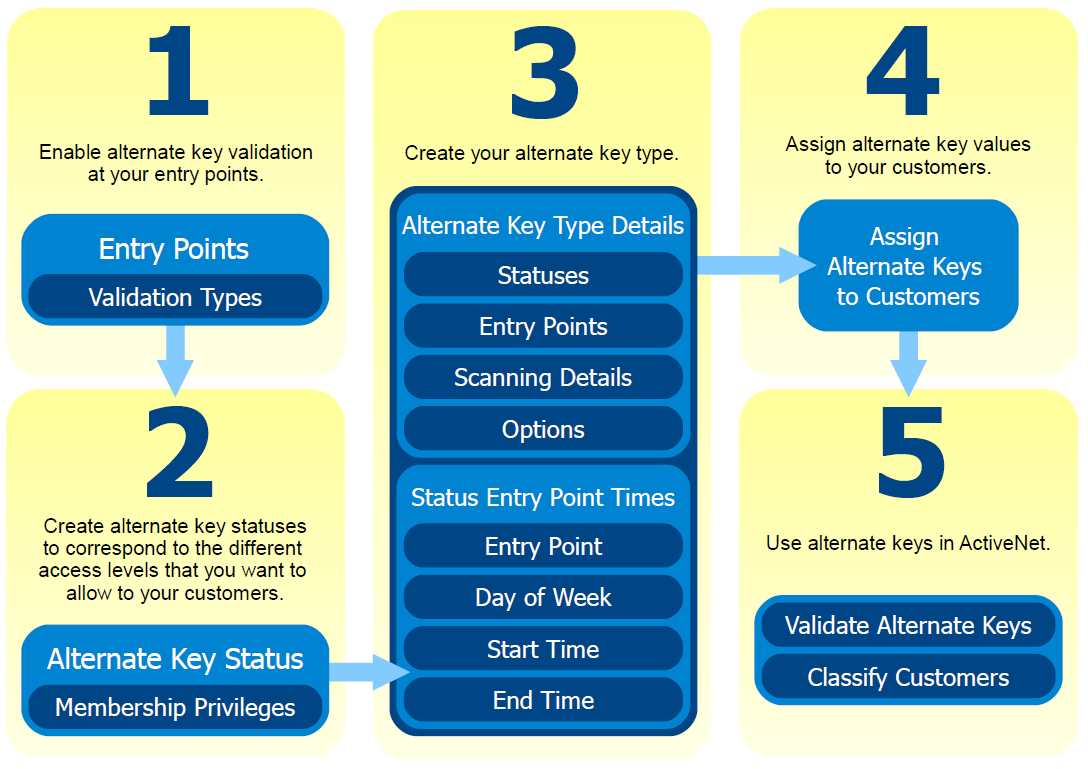Alternate keys correspond to unique customer identifiers in a third-party system. A student number from a student information system is one common alternate key type. You can use alternate keys to grant access to facilities at entry points in a similar way that you can with memberships. You can also use alternate keys as a way to classify your customers into groups of your own choice, then specify that these groups are eligible for specific discounts or charges.
Each alternate key can have one or more statuses, and you can use these statuses to specify different access levels for different types of customers. For example, if you have an alternate key type that corresponds to a student number, you can create statuses for full-time, part-time, and alumni. You can specify that full-time students have full membership-like access to your facilities, part-time students have more limited access, and alumni have no access.
If you use different types of third-party identifiers to track your customers, you can create more than one type of alternate key in ACTIVE Net. For example, if you already have an alternate key type for student numbers, you may want to create another alternate key type that corresponds to employee numbers. Each customer can have either a student ID, an employee number, or both.